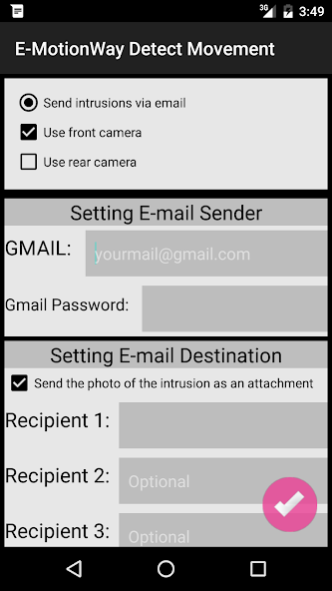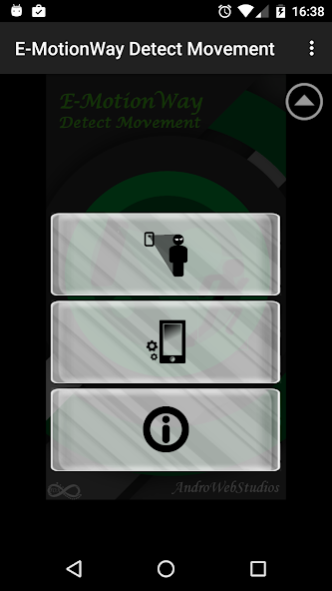E-MotionWay Detect Movement 1.5
Free Version
Publisher Description
If you have the 📱 smartphone or tablet Android that you no longer use, do not let him take dust, convert them immediately in your personal video surveillance system.
📹📹📹📹
Download this application now and in less than one minute take full advantage of the latest technology for your safety and that of your loved ones.
Start application and Accept Permissions.
At the first run you will need to set the following parameters:
1. 📹 Camera selection (Front / Rear);
2. ✉️📮 Setting E-Mail Send: Enter an email G-MAIL with password;
3. ✉️📬 Setting E-Mail Reception: Enter up to 3 email addresses;
4. ✉️📃 Enter the Subject and the Text of E-Mail.
CONFIRM.
Now your video surveillance system is ready!
USE:
📹📹📹📹
Click on the first button and place your smartphone ... you get 10 seconds to do it!
After this time your smartphone will detect suspicious movement by sending photos via E-Mail to the addresses set.
💾 Also the photos intrusion will also be saved in the "imagesdetector" folder accessible via a file management program.
❗️❗️❗️❗️❗️❗️❗️❗️❗️❗️❗️
For proper reception of intrusion it is necessary to allow access to the E-mail from applications (by selecting the sending account):
https://www.google.com/settings/security/lesssecureapps
❗️❗️❗️❗️❗️❗️❗️❗️❗️❗️❗️
HOW TO USE:
1. 📹 Video surveillance of an area of the room;
2. 👶🏿 How to monitor a sleeping child;
3. 🚗 Check a car;
4. 🔐 Control who enters a room;
5. 🗄 Control who opens a drawer, a closet;
These are some of the possible uses, but the application can be used everywhere.
About E-MotionWay Detect Movement
E-MotionWay Detect Movement is a free app for Android published in the System Maintenance list of apps, part of System Utilities.
The company that develops E-MotionWay Detect Movement is AndroWebStudios. The latest version released by its developer is 1.5.
To install E-MotionWay Detect Movement on your Android device, just click the green Continue To App button above to start the installation process. The app is listed on our website since 2016-08-30 and was downloaded 7 times. We have already checked if the download link is safe, however for your own protection we recommend that you scan the downloaded app with your antivirus. Your antivirus may detect the E-MotionWay Detect Movement as malware as malware if the download link to com.emotionway.motion.det is broken.
How to install E-MotionWay Detect Movement on your Android device:
- Click on the Continue To App button on our website. This will redirect you to Google Play.
- Once the E-MotionWay Detect Movement is shown in the Google Play listing of your Android device, you can start its download and installation. Tap on the Install button located below the search bar and to the right of the app icon.
- A pop-up window with the permissions required by E-MotionWay Detect Movement will be shown. Click on Accept to continue the process.
- E-MotionWay Detect Movement will be downloaded onto your device, displaying a progress. Once the download completes, the installation will start and you'll get a notification after the installation is finished.